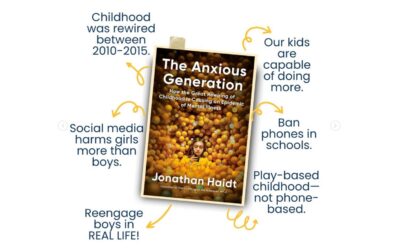At Better Screen Time, our goal is to provide you with ideas and options so you can make the best decision for your family. We’ve had several friends show us the Gizmo Pal and Gizmo Gadget as an alternative to a feature (flip) phone for children.
In this guest post, Whitney Archibald of howshemoms.com, shares her experience with using Gizmo Gadget with her child.
Four years ago, we moved into a neighborhood time warp. Kids played outside and ran back and forth between houses like it was the 50s. We loved this, but it was also hard to keep track of our kids and call them back home when it was time to come home. My mom just used to stand on the front porch and whistle and we’d come running, but I’ve never mastered that skill. I usually resorted to texting around to other moms in the neighborhood.

Our oldest was almost nine at the time, so we didn’t even consider getting him a cell phone—not even a flip phone—because we knew he’d just lose it or break it, plus he just didn’t seem old enough to have his own phone and we didn’t want to pay for it. Then I started hearing about the Gizmo Pal, made by LG and offered through Verizon. It’s an inexpensive watch-phone with a low monthly fee, that can only make and receive calls to a few select numbers. You can track its GPS location from an app on your phone. It sounded perfect.
So we bought one for each of our two oldest sons, who were eight and ten by then. They loved them, even though, at the time, the only design options were pretty babyish—light blue with little cars on the face. My husband and I loved them even more. I didn’t have to bug other moms when it was time for them to come home and it was easy to locate them.
At the time, they could call two numbers, mine and my husband’s, and they could receive calls from four numbers. By the time our third son turned eight, we were able to buy him an updated version, the Gizmo Gadget, which looks much cooler (just a plain band with a few different color options) and has more features.
Overall, we’ve been really happy with the quality of the watches and their convenience. The most convenient times to have them are when they’re at sports practices or at friends’ houses, so I can reach them when it’s time to pick them up or have them walk home. They sometimes bring them to school and keep them in their backpacks so they can call me at school pickup time too.
They’re also nice to have when we’re out and about. I can let them have a little more freedom at a park or other public place because I can call them when I need them. It’s especially nice to have them on the ski slopes, in case one of them gets lost. When they spend the night with their grandparents, they like to be able to call us when they want, and we like to be able to reach them directly, too.
With the Gizmo Gadgets that my kids have now, they can call and receive calls from 10 different numbers. They like to be able to call their grandparents as well as my husband and I. They have a couple of friends that have Gizmos too, and we programmed their numbers in too. They can also text brief, pre-programmed messages like “I’m here.” They can receive 30-character texts as well.
My kids still lose them—they forget to charge them and leave them somewhere, but we try to remind them to charge them in the same place every night. When they first got their watch, my kids definitely overused them, calling me way too much, from other rooms in the house, but that wore off quickly.
And once my oldest son started babysitting for us, we realized it was time to upgrade him to a flip phone, because you can’t call 911 from a Gizmo in an emergency. (For good reason—kids would be accidentally calling it all the time.)
Of the two sons who have Gizmos right now, one loves it and uses it all the time. The older one is a bit less enchanted and loses his a lot. I think it partly depends on the personality of the kids. But we’ve really loved the convenience, over all, and plan to continue the tradition of giving (or passing them down) to our kids on their eighth birthdays.
A note from Andrea: We do not use Verizon (we love Ting!), but if you use Verizon this is a great pre-cell phone option. Tyler and I talked to one of the sales clerks at the Verizon store about the Gizmo to learn more. Plans always change, but as of now you can add this to your plan for only $5/month. We do not have any kind of affiliate partnership with Verizon. We just want to share what is out there!