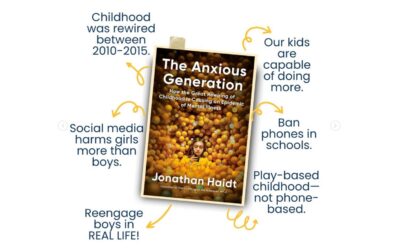Do you remember when your child was just learning to walk? Or perhaps when they learned to turn a screwdriver? 🙂 (Maybe that was just our kid.)
Sometimes we forget that kids are, well, just kids. We forget that when they are learning something new, they still need baby steps. Just like when they first learned to crawl or to walk.
In those exciting moments we are right there, encouraging them when they fall down and cheering them on until they figure it out.
Learning to walk is a process. Even if your child was one of those babies that learned to walk in one day, there was so much growth that happened over a year to prepare them for that moment.
As our kids get older they become more self-sufficient and we tend to expect more of them. Sometimes we forget to give them the encouragement and support they need to learn about life one baby step at a time.
So, what does learning to walk have to do with learning how to be responsible with a cell phone? The similarity is this: as parents, we have a choice to be positive, encouraging, and to give our teens a chance to figure out cell phones one step at a time.
It is common for parents to discuss a few rules, sign a contract, and then hand over a phone with limitless capabilities, not fully understanding the situation at hand. (I get it!) But are we fully aware of where that smartphone can take our kids? We are giving them the world.
Smartphones are not for kids. But as our children and mature into young adults, we need a plan to help them learn to use tech wisely, one step at a time.
Today we want to share a gradual four-phase process process to help us—and our teens—gradually develop the skills necessary to be smart with cell phones.
Remember that no one knows your teen or your situation better than you. So while this model is a good place to start, you can make modifications as necessary and always invite dialogue so neither you nor your teen is surprised by what’s happening on their phone.
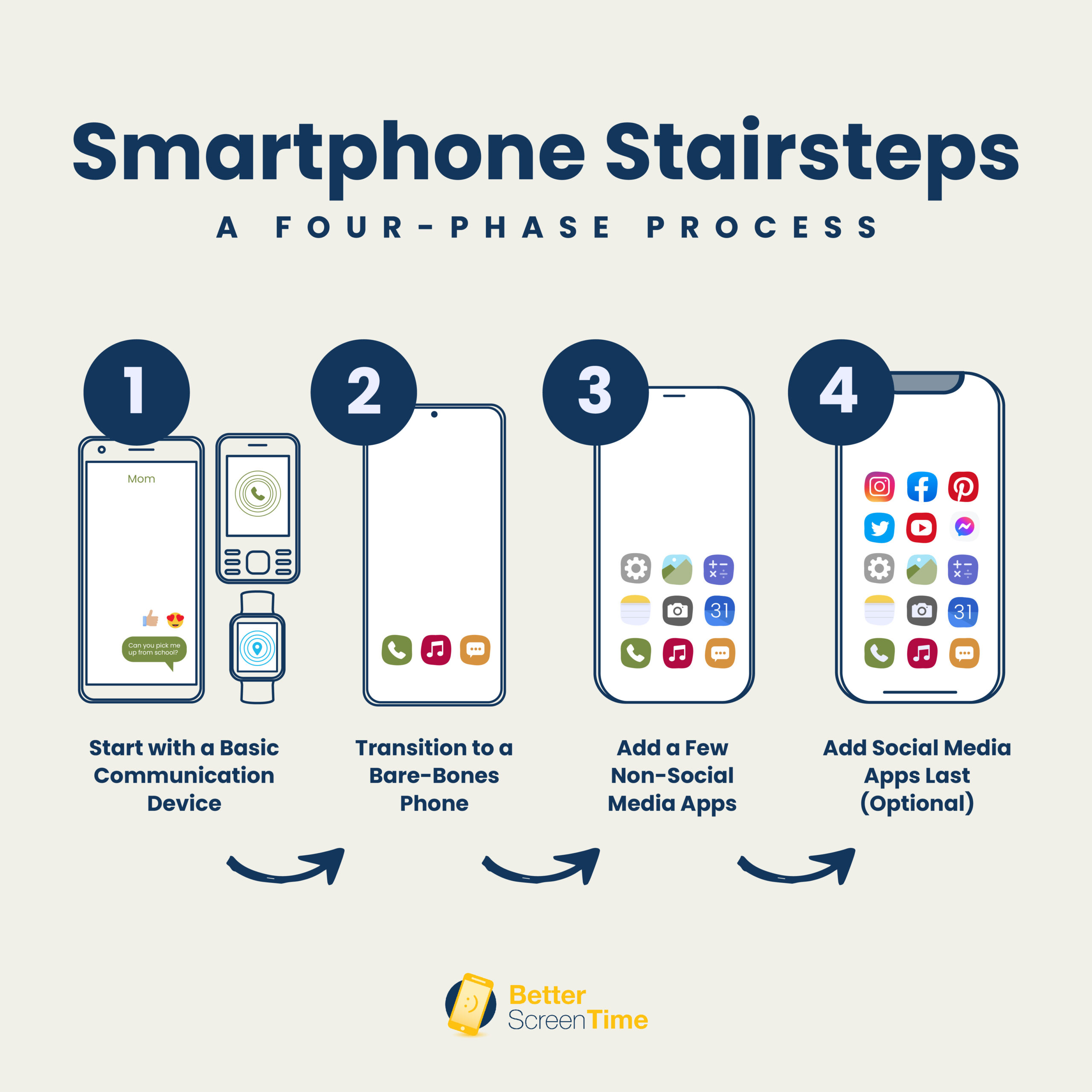
Step One: Start with a Basic Device (kid-safe watch, starter phone)
A starter phone is a great way to ease your teen into the responsibility of managing a cell phone.
Our guide on starter phones will help: Which Kid-Safe Smartphone is Right For Your Family?
Note: If you have an older, responsible teen, you might jump straight to a regular smart phone and skip the starter phone altogether. That will probably make perfect sense at that age, but you can still ease into it gradually, limiting social media or certain games or apps if that feels right. Listen to your gut.
Step Two: Transition to a Bare-Bones Smartphone
After your teen has demonstrated responsibility with the starter device and is ready for more, you can graduate to a starter device with very limited capabilities. Your teen can email, text, call, and take photos. And you can also include other useful things such as: a calculator, an alarm, music, etc. Think useful at this stage. Still no games and no social media at this point.
Step Three: Add a Few Non-Social Media Apps
When you determine the time is right, you and your teen can sit down together and evaluate a few games or apps they might be interested in using and allow them to download them to their phone. In your family technology plan, make sure you include guidelines about not downloading apps without your permission and reminder letting them know you you will be checking their phone periodically. Still no social media.
Step Four: Add Social Media
Social media is the last thing to appear on the phone. I promise you will not regret waiting on this. Many adults are still learning how to handle social media (including me), so unleashing this on a teen without a fully developed prefrontal cortex is not a good idea. There will be responsible teens who will be able to handle it earlier than others, and in future posts we’ll talk more about how we determine when the time is right. For now, just know that social media is powerful, and we need to prepare our children to use this power for good.
After reviewing these four steps, I hope you can see that giving our teens cell phones doesn’t have to be an all-or-nothing event.
As parents, we can give our kids the scaffolding they need to build healthy phone-use habits. And part of that scaffolding is carefully phasing in the amount of information and phone capabilities they have access to. By taking cell phone baby steps, our kids can gain the skills to tackle whatever new technology comes their way.
How have you helped your teen learn to responsibly use a cell phone? What strategies have you put in place to help your teen gradually ease into cell phone ownership?
*Note: There are all kinds of monitoring software and apps, which we will be covering in other posts, but at the end of the day the best monitor out there is you—the parent. And that is the most important place to start.