
As parents we have to decide when, or if, our teens will have the privilege of using a smartphone.
In our home, we want to educate and teach our children how to use technology as a tool—but only when the time is right and when they are prepared.
We recently worked with our teen as she transitioned from a feature phone (flip phone) to a locked-down smartphone. This idea comes from our four-phase process.
This is what the transition looked like:
1. We created a family technology plan with our kids and held a series of discussions based on a variety of tech-related topics over the course of several months.
2. We then sat down with our teenager and she answered the self-evaluation questions we had created together as a family. We talked about each question. Since she could answer “almost always” to all of the questions, we decided together that she was ready to move up to phase two of our four-phase process.
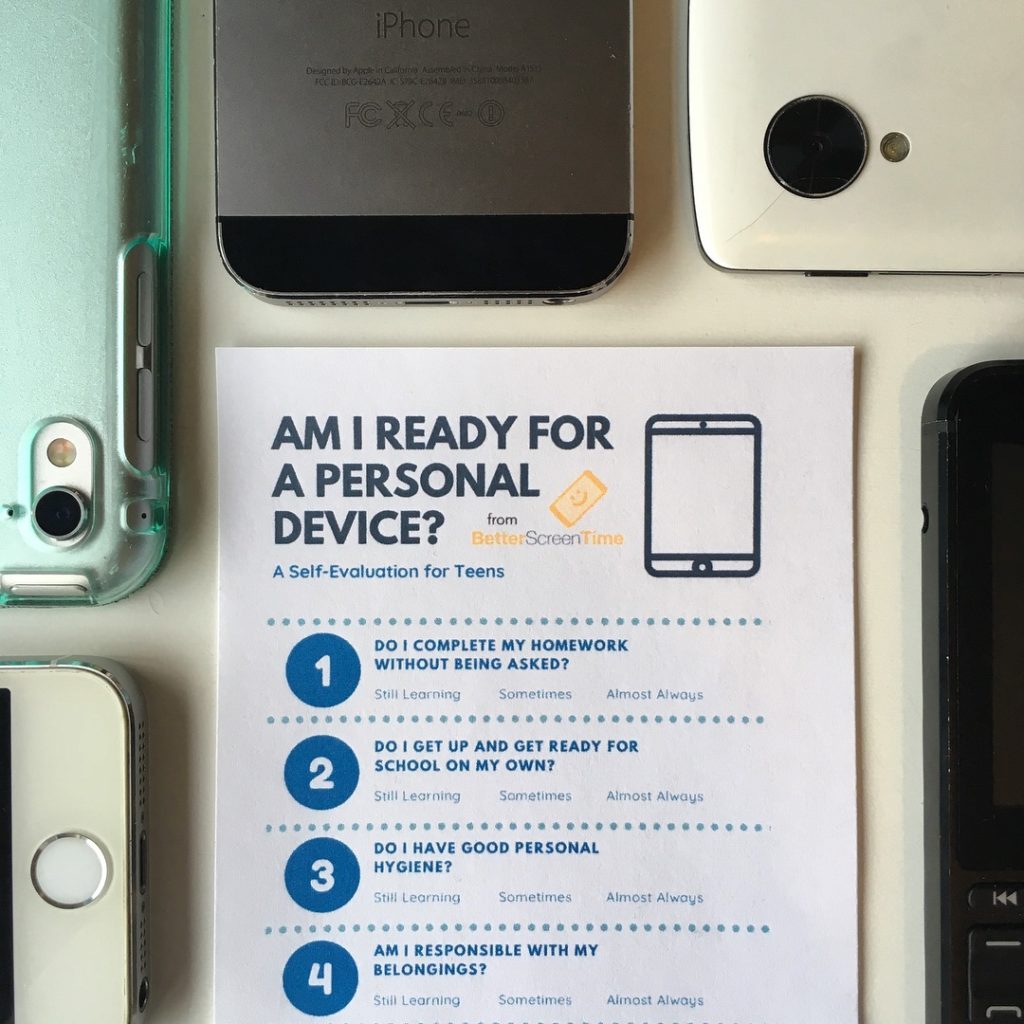
3. Next, we sat down together with our devices and set up the ScreenTime feature on my iPhone and on our teen’s device. If you use Android devices, then you can use Google Family Link. While we don’t have direct experience to share, many parents have said that Android devices are much easier to monitor. If your child isn’t set on getting an iPhone, I would strongly suggest looking into using Android devices because they are more compatible and flexible. We had a hand-me-down iPhone, and our teen preferred an iPhone.
4. We experimented for a few days before we locked the device down. There were a few apps that our teen downloaded that we didn’t meet our requirement of being considered useful. Our goal was to keep this phase as simple as possible! We turned off Safari (iPhone’s default Internet app), and didn’t download any other Internet apps, social media, or games.
If you allow apps such as Google Inbox, your teen can send themselves a link to Google.com and still use the Internet even if you turn the device’s default browser off. If you would like to allow your teen to use certain websites and you are using iPhone’s ScreenTime feature, this is what you do:
- Click on ‘Content & Privacy Restrictions,’
- Use the slider to turn the restrictions on
- Click on Content Restrictions,
- Next click on Web Content
- Check ‘ Allowed Websites Only’
- Click on ‘Add Website’ and add the websites your teen has permission to use. (For us this is Overdrive from the school library and the school’s home access center for grades.)
- Experiment with your teens phone after doing this to make sure it’s working properly and that he or she cannot access other webpages.
If you do not want your teen using a web browser at all, then you may want to limit the applications to phone and text. Some teens are really good at finding a way to work around restrictions.
We decided to keep accessibility to Inbox, Hangouts, and Duo at this point and use a monitoring app to keep tabs on how they are being used. (We talk more about this later.)
Our teen’s phone looked like this when we were done:
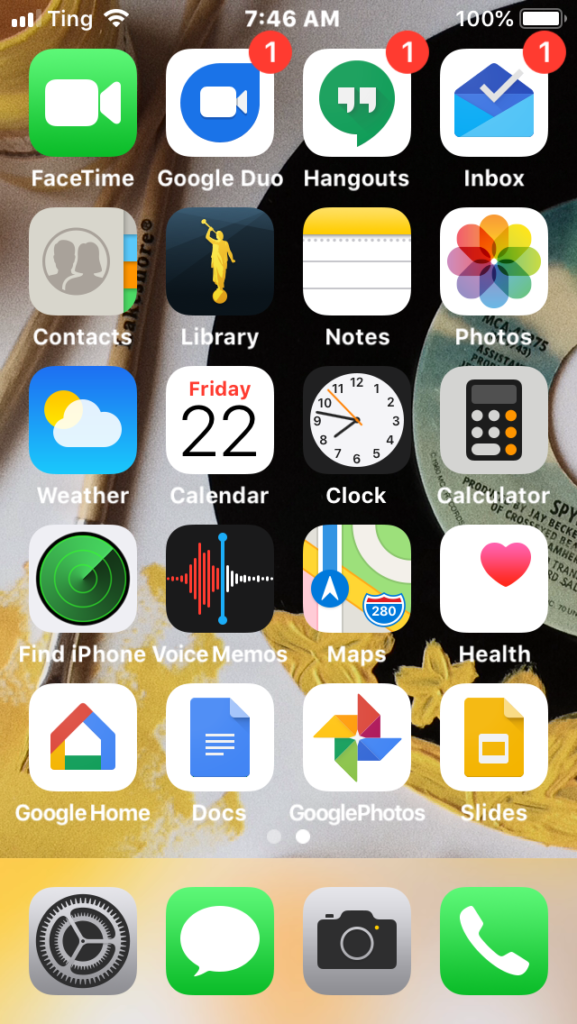
We consider this to be phase 2.5!
You can decide how basic you want to make the phone during this phase. Do what is best for your teen! We tried to allow some freedom and yet keep some boundaries.
Think useful. What is useful for your teen right now?
5. Our next decision centered on using a monitoring app. Tyler and I have mixed feelings about using an app to keep tabs on our teen’s device.
Like most parents, we want to build a relationship of trust with our children. In some ways a monitoring app feels like a breach of that trust.
However, we decided that as much as we might trust our kids, we know they will likely encounter some tricky situations on their devices. We need to be there to coach them through it all, and if we are clueless about what’s going on, we won’t be able to do that.
Even though we physically check our teen’s device every so often, it’s really difficult to monitor all the various accounts and texts!
I decided I wanted to test out a monitoring app. I talked to our teen about it and let her know why. This is an important step. Never monitor your teen’s device without letting them know. They need to be able to trust us, too!
After researching monitoring apps, we turned to a few trusted sources to see what they were recommending. Katey McPherson travels the country talking to parents about Internet safety, and Jesse and Sarah Siegand—from Parents Who Fight—have been educating parents about technology for several years. Each of them recommend Bark as a means to alert parents of potentially dangerous situations.
Bark sends me alerts when it notices any digital dangers. It also allows you to set up certain parameters based on how strict or lenient you want to be.
To be honest, I’m surprised at how helpful Bark has been. I am much more aware of conversations and interactions happening on our teen’s device than I was when I was just trying to manually monitor.
I also appreciate the fact that I’m not spending hours scouring every single text! I just receive an alert as needed. Bark even shares research-based recommendations on how to handle a particular alert such as cyberbullying, depression, and more.
This post is not sponsored and all opinions are my own. I decided to become an affiliate for Bark because I’ve been so happy with it. So many parents have been asking us for recommendations on monitoring apps, I’m happy to finally be able to share a service I’m satisfied with! Their customer service is top notch and is truly invested in helping parents.
Click here to check out Bark. They are currently offering our Better Screen Time community 20% for life. Currently, that makes the offer $7.20/month. They also offer a 7-day free trial so you can see if it’s a good fit for your needs.
If for any reason I personally discontinue using their service, I will remove this link and replace it with the service we are currently using.
6. The last step is to keep the conversation going with your teen. Remember that teens are smart and they can find a workaround when it comes to rules and monitoring apps.
Sometimes they don’t feel like they are being exactly dishonest—just choosing not to share everything. We need to love them, teach them, and continue to build a relationship of trust so they feel like they can tell us when problems do arise.

There is no service, app, or filter that can can replace the conversations we have with our teens about appropriate technology use. Keep talking!
How have you made the transition to a Smartphone? Do you have a favorite app or program you use to monitor your teen’s device?
